So by now you probably have pretty decent photos if you’ve read my previous post here, but this post is all about Instagram tips for planning and scheduling photos. Now it is time to properly plan and schedule your instagram posts. By this I mean, planning out what you want your feed to look like, and then putting that into practice.
Plan Your Feed
Firstly you want to plan out your photographs and theme. Do you want your photos to be more natural; flowers, plants, trees, etc? Or perhaps more industrial, and taken in the city? Maybe you’re a fashion account so you want a variety of scenery, with the main focus being the outfits? Personally my theme is more natural. All my photographs are taken outside in the nature, because that describes who I am perfectly (a lil’ wildflower who spends all her time outside).
If you want your account to be more natural and homey like mine, you do not want every photograph to have you in it. If you look at my instagram feed, you can see that every other photograph is of me, and the others are flatlays, or homey decor. This allows far more control and creativity over your theme as you don’t always need hundreds of photographs of yourself to sequence into a theme.
Schedule & Arrange
By schedule, I don’t mean arranging a time for the post to go live. I mean arranging all the photographs so that you know which ones to post next. My favourite way to do this is an app called Planoly it is completely free, and you can even arrange times for posts to go live if you want to (although I don’t do this). Planoly simply connects to your Instagram, so you can see the published photographs already on your feed. You can then add new photographs (without them going live), and arrange them in the order of which to post next.
Doing this gives you a clear visual representation of what your feed is going to look like as you post the photographs (which I do from the Instagram app rather than Planoly). It’s also good for checking if the photographs fit in with your theme or not, so you can take out any photographs that perhaps don’t go.
We have now covered Instagram tips for planning and scheduling, so now go back and read the first two posts of this series!
Instagram Series:
How to get more followers on Instagram
Photoshoots and editing for Instagram
Instagram Tips: Planning & Scheduling: Youre currently reading it!
Have you given up with instagram, or are you still trying to persevere?




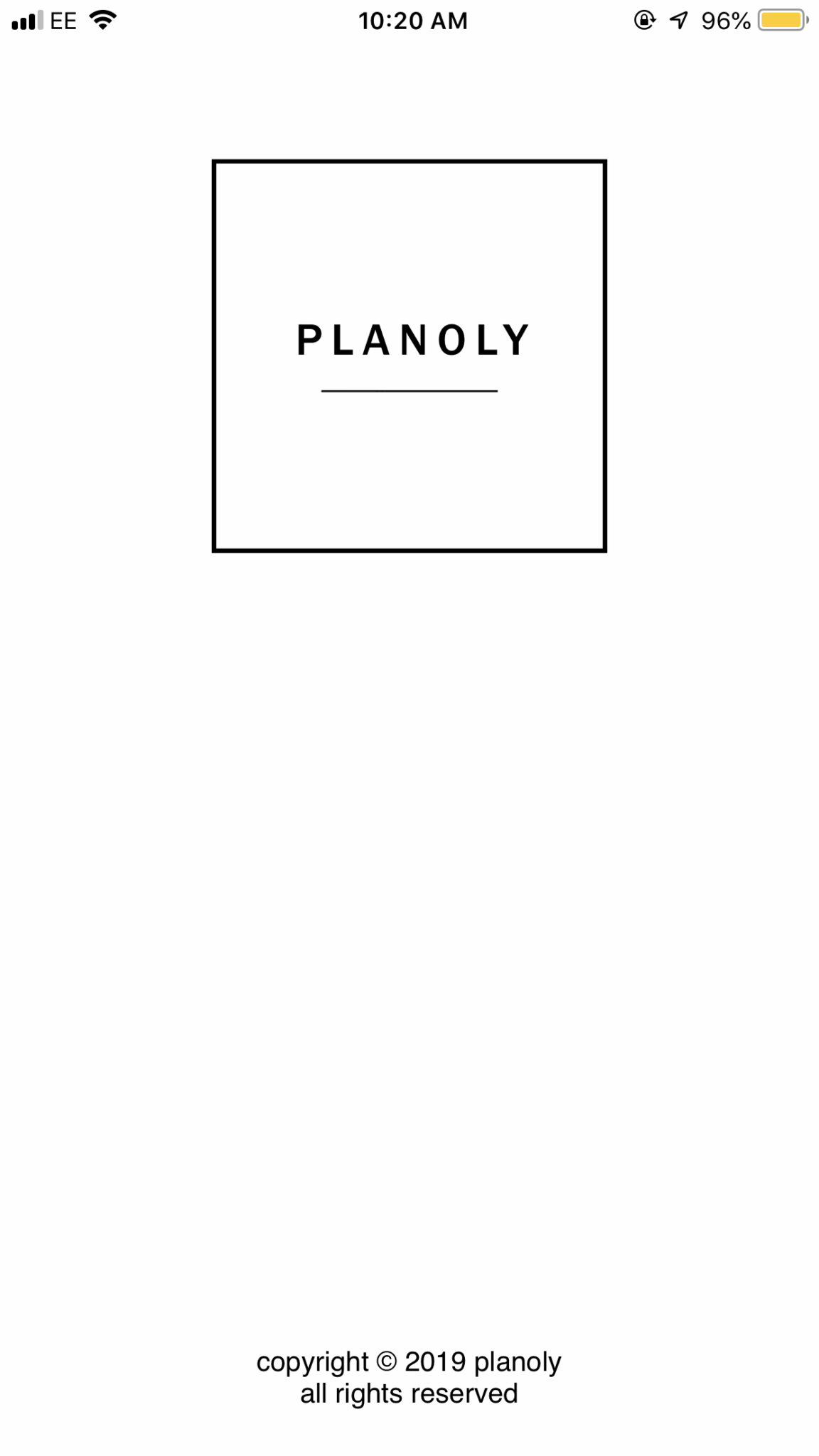
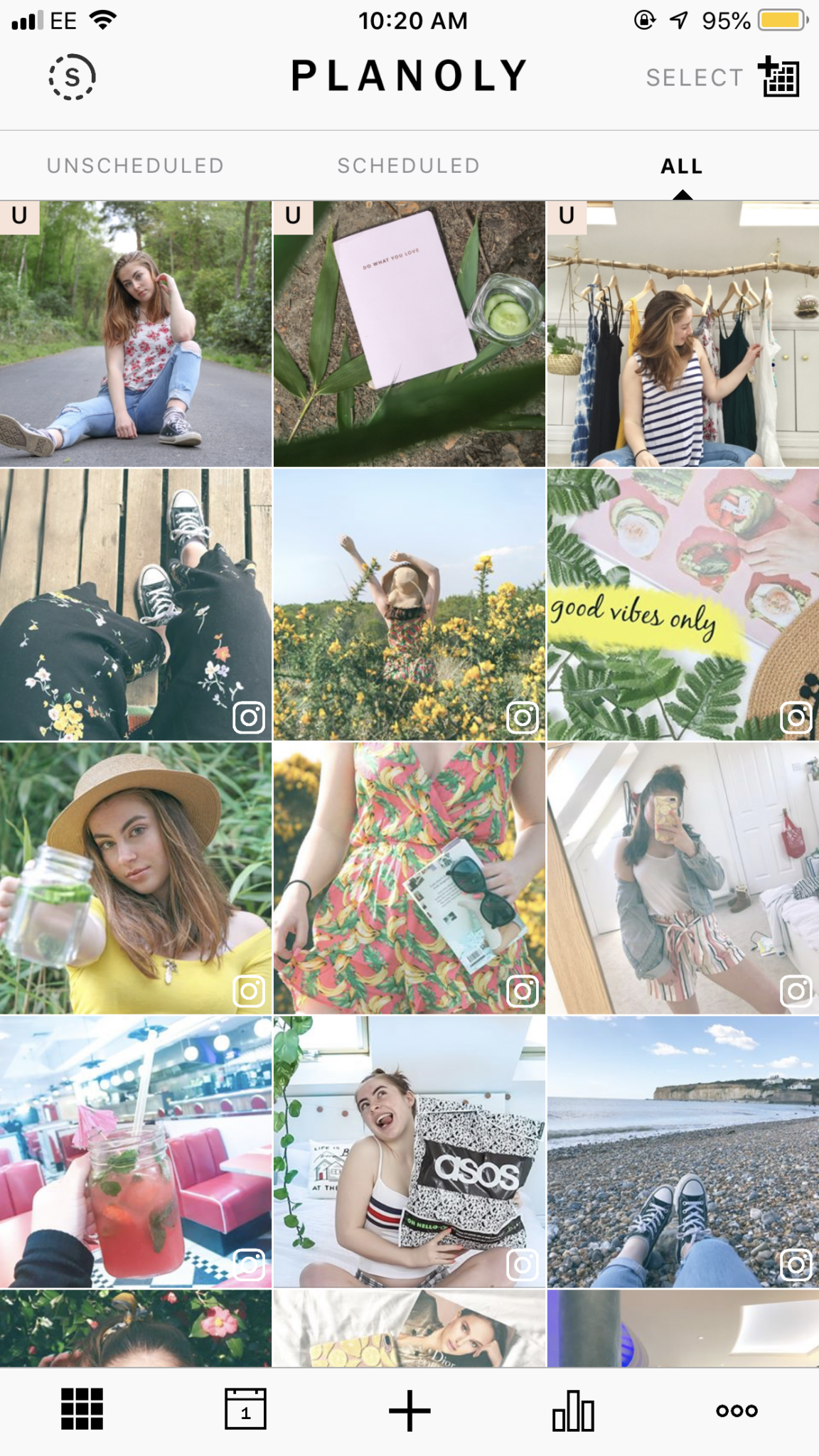


Great post. I really need to plan and schedule my Instagram post. Because I always think: what should I post today. I try to use the same filter though.
Bettie
http://www.thewildflowerhippie.com
Author
Awhh!! It definitely helps to plan ahead!! xx
I think I was motivated to plan my feed in the past, but then I just started posting kinda random photos because I wanted to post quite often and now I don’t really have any idea how I should arrange all of the photos, so I don’t really post anything hahah.
The first photo of you is breathtaking, really!
Have a nice day
Mona Bednarska
Author
I totally understand this!! Im wanting to post more often too, and so far I have managed to schedule them all in an order that still looks good! Omg thank you so much!! That made my day! xx
Great tips dear, and I couldn’t agree more. Planning your feed makes things so much easier.
Jessica | notjessfashion.com
Author
Definitely! xx
I like having some kind of theme for my ig but when it comes to posting I do it when it feels right… not much planning involved.
http://www.fashionradi.com
Author
Thats fair enough!! xx
i discovered planoly myself (after trying later that I don’t like) and it has become my IG best friend!! so useful!!
Cate // 35mminstyle
Author
Right?! Its so useful!! xx
Planoly is life saving!!! I’ve been using it for years and love it!
xo
Anastasia
https://www.natbees.com/
Author
Its so good! xx
I really have to try Planoly – ‘ve heard so many good things about it
Dora
https://www.adropofindigo.com/
Author
It really is a lifesaver!! Especially if you just want to see what your photos will look like on your feed! xx
I use the app Preview, but I’m definitely a fan of planning out posts. It’s so great for moving photos around and finding out if they fit the theme. It’s so annoying to post a photo only to find out after that it looks bad on you feed!
http://www.lifeslittlemusings.com
Author
I am definitely with you there!! Luckily I haven’t had to battle that since using Planoly! xx
Planning definitely helps and makes things easier, thanks for sharing your tips!
I’ve never try Planoly but I’m definitely going to. Thanks for the tip!
Author
Youre welcome! xx